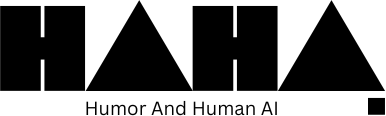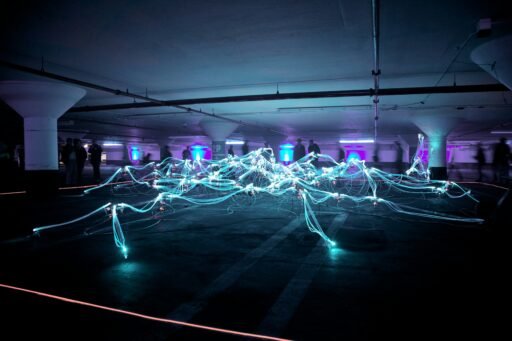LinkedIn has become a critical platform for B2B marketers, and as someone who manages multiple campaigns, I know how time-consuming it can be to manually handle everything—from connection requests to follow-up messages. That’s where LinkedIn automation tools come in.
In this post, I’m going to share five essential LinkedIn automation tools that have significantly improved my productivity and results.
| # | Tool | Multi-Channel Outreach | CRM Integration | Price (Starting) | Best For |
|---|---|---|---|---|---|
| 1 | Linked Helper | No | Yes | $15/month | Marketers managing large LinkedIn campaigns |
| 2 | Expandi | Yes (LinkedIn + Email) | Yes | $29/month | Scaling outreach with personalized campaigns |
| 3 | Dux-Soup | No | Yes | $14.99/month | Automating lead generation for small businesses |
| 4 | Meet Alfred | Yes (LinkedIn, Email, Twitter) | Yes (LinkedIn CRM) | $59/month | Large teams and multi-channel campaigns |
| 5 | Zopto | Yes (LinkedIn + Email) | Yes (HubSpot, Salesforce) | $197/month | B2B companies and agencies looking for extensive LinkedIn outreach |
These tools streamline repetitive tasks like outreach and engagement, allowing me to focus on strategy and building meaningful connections.
By using the right automation software, I’ve been able to not only save time but also scale my LinkedIn marketing efforts more effectively. These tools help with consistent outreach, better lead generation, and overall improved efficiency. If you’re serious about maximizing your LinkedIn presence, these automation tools are something you can’t afford to overlook.
LinkedIn Automation Tools and Their Benefits
As a marketer, automating LinkedIn tasks can drastically improve your productivity, allowing you to focus more on building relationships rather than handling routine processes. LinkedIn automation tools are designed to streamline outreach efforts, improve lead generation, and maintain consistent communication with prospects.
Using LinkedIn automation software can help digital marketers in several ways:
- Time-Saving: Automation eliminates the need for manual tasks like sending connection requests or follow-up messages, allowing you to allocate more time to strategy and content creation. Tools like Linked Helper and Dux-Soup help automate outreach and lead nurturing, reducing the hours spent on these repetitive tasks.
- Improved Consistency: By automating routine processes, marketers can ensure a steady flow of outreach without gaps. Tools such as Expandi allow for personalized messaging that maintains a human touch, all while automating the process to avoid LinkedIn’s restrictions.
- Enhanced Lead Generation: Automation tools like Zopto are designed for effective lead generation by targeting specific LinkedIn users based on criteria such as location, industry, or job title. This enables marketers to run more targeted and efficient campaigns, capturing highly relevant leads.
- CRM Integration: Many LinkedIn automation tools integrate with CRM systems, allowing you to track all interactions in one place. Dux-Soup, for example, lets you export LinkedIn profile data directly to your CRM, enhancing your ability to nurture leads through your sales pipeline.
However, it’s crucial to use automation tools responsibly, as improper use can lead to penalties or even account suspension from LinkedIn. Make sure to stay within the platform’s usage limits, such as the number of connection requests or messages sent per day, to avoid raising red flags.
These tools are an essential part of a marketer’s toolkit, especially when used properly to scale outreach and maintain high levels of engagement without breaching LinkedIn’s guidelines.
LinkedIn Automation Tools #1: Linked Helper
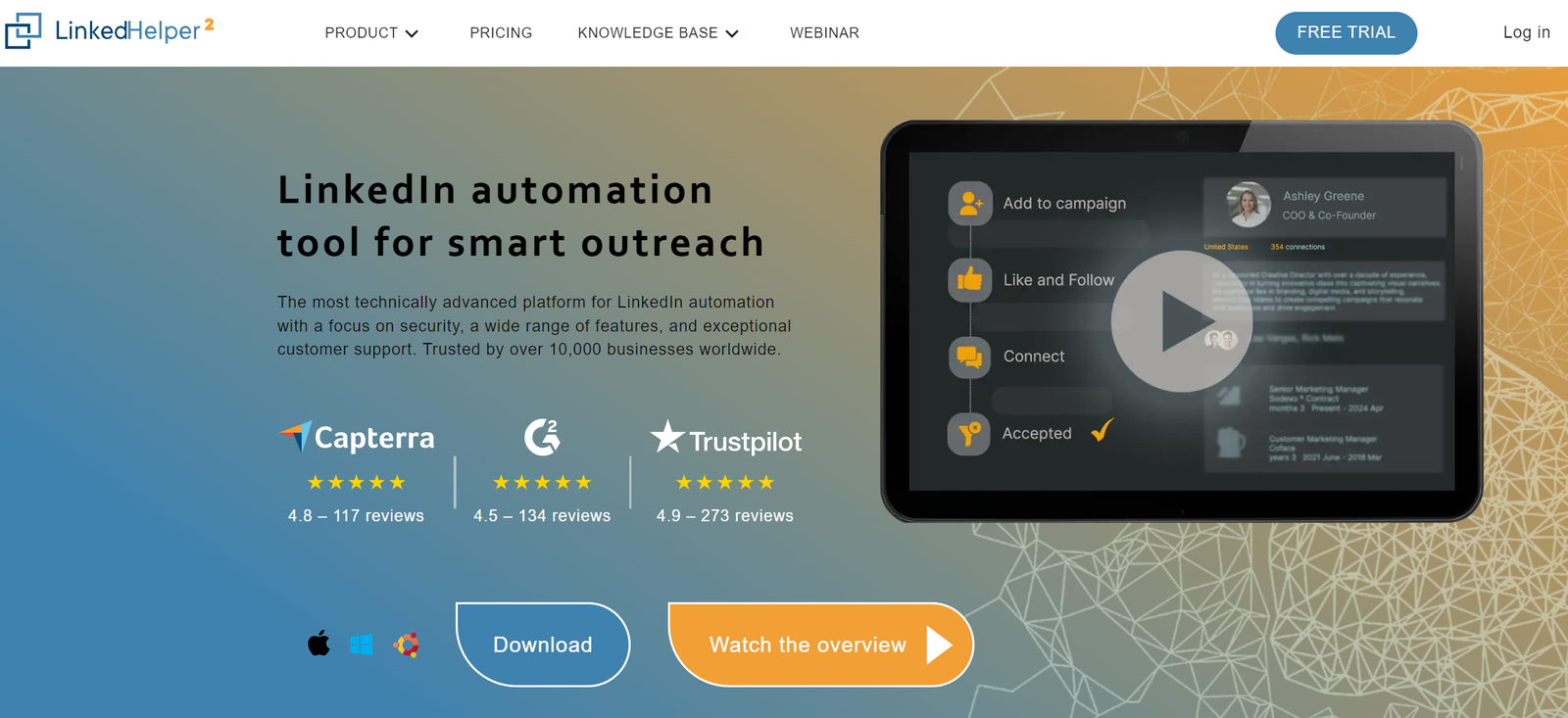
Linked Helper is a versatile LinkedIn automation tool that I often rely on for automating time-consuming tasks like connection requests, profile visits, and follow-up messages. Here’s how it helps me streamline my LinkedIn marketing:
- Automated Outreach: I use Linked Helper to send personalized connection requests and follow-up messages, which saves hours of manual work.
- Profile Visibility: The tool automates profile visits and skill endorsements, increasing my visibility and prompting inbound connection requests from potential leads.
- In-built CRM: One of the standout features is the in-built CRM, which tracks all interactions and stores them in one place. This makes it easy to manage multiple campaigns and keep track of prospects without switching platforms.
- Data Export: I can export my LinkedIn data into a CSV file, making it easy to integrate with other CRM tools for more comprehensive lead management.
- Safe Automation: To avoid LinkedIn’s automation limits, Linked Helper allows me to set daily limits on connection requests and messages, ensuring compliance with LinkedIn’s rules.
While Linked Helper requires your computer to stay on while running, its customization options and robust features make it a go-to tool for managing LinkedIn campaigns efficiently.
LinkedIn Automation Tools #2: Expandi
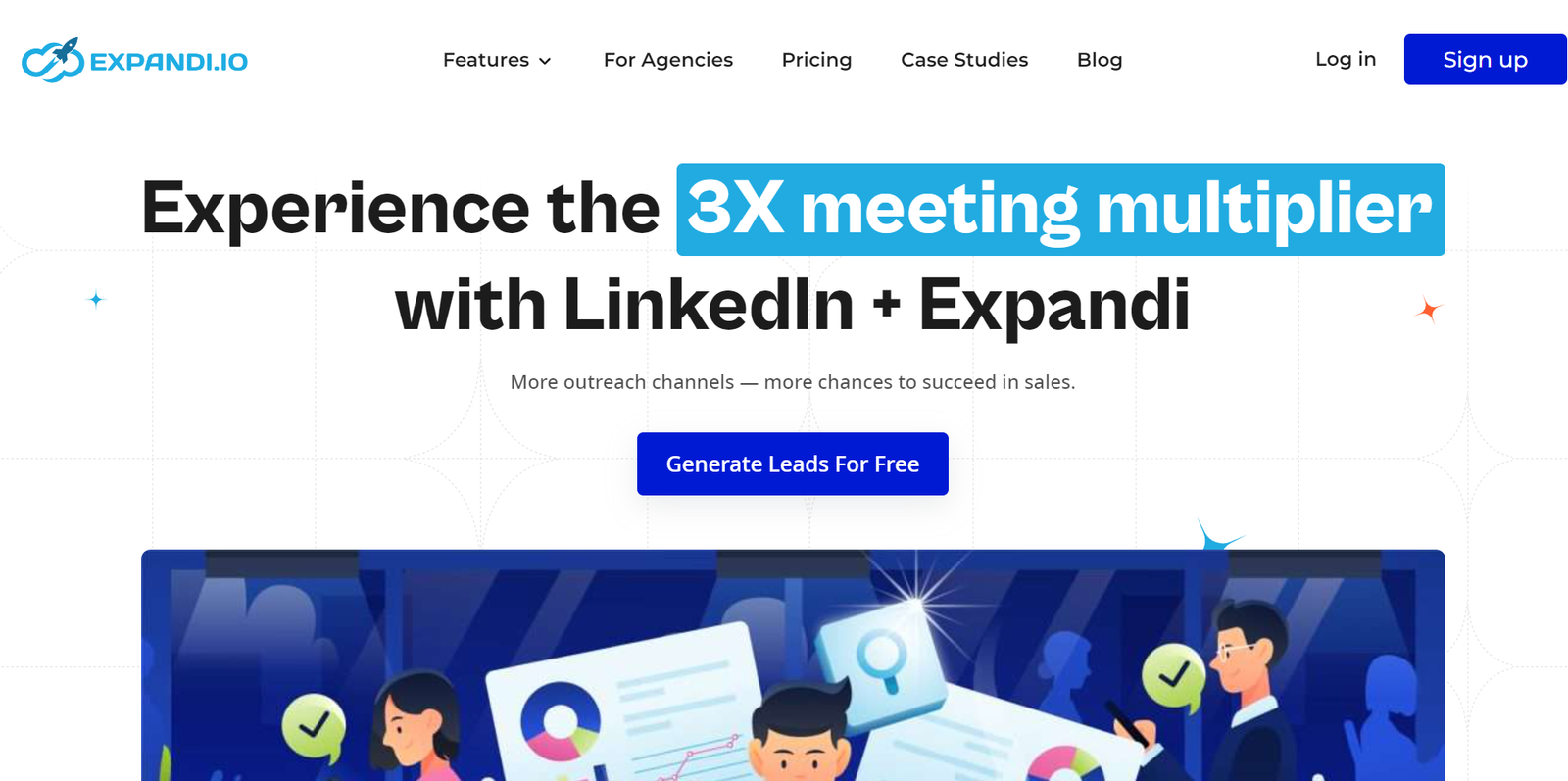
Expandi is a powerful cloud-based LinkedIn automation tool that I frequently use to scale my outreach while maintaining a personal touch. Here’s why it stands out:
- Smart Inbox: Expandi consolidates all LinkedIn messages into a single, easy-to-manage inbox. This makes it simple to track conversations and follow up with leads promptly, ensuring that no messages slip through the cracks.
- Advanced Targeting: With Expandi, I can filter leads by job title, company, location, and other criteria, ensuring that my outreach efforts are highly targeted. This precision increases the relevance of my campaigns and boosts engagement.
- Dynamic Personalization: Expandi allows me to personalize each message using fields like the recipient’s name or company, making my outreach feel more genuine and increasing response rates. This feature also integrates with tools like Hyperise to add dynamic elements like personalized images and GIFs to my campaigns.
- Detailed Analytics: Expandi’s analytics dashboard provides key metrics such as connection acceptance rates and message response rates, allowing me to track campaign performance in real-time and make data-driven improvements.
Additionally, Expandi’s seamless integration with third-party tools like CRMs helps streamline lead management, while its compliance with LinkedIn’s safety protocols ensures my account remains secure throughout my campaigns.
LinkedIn Automation Tools #3: Dux-Soup
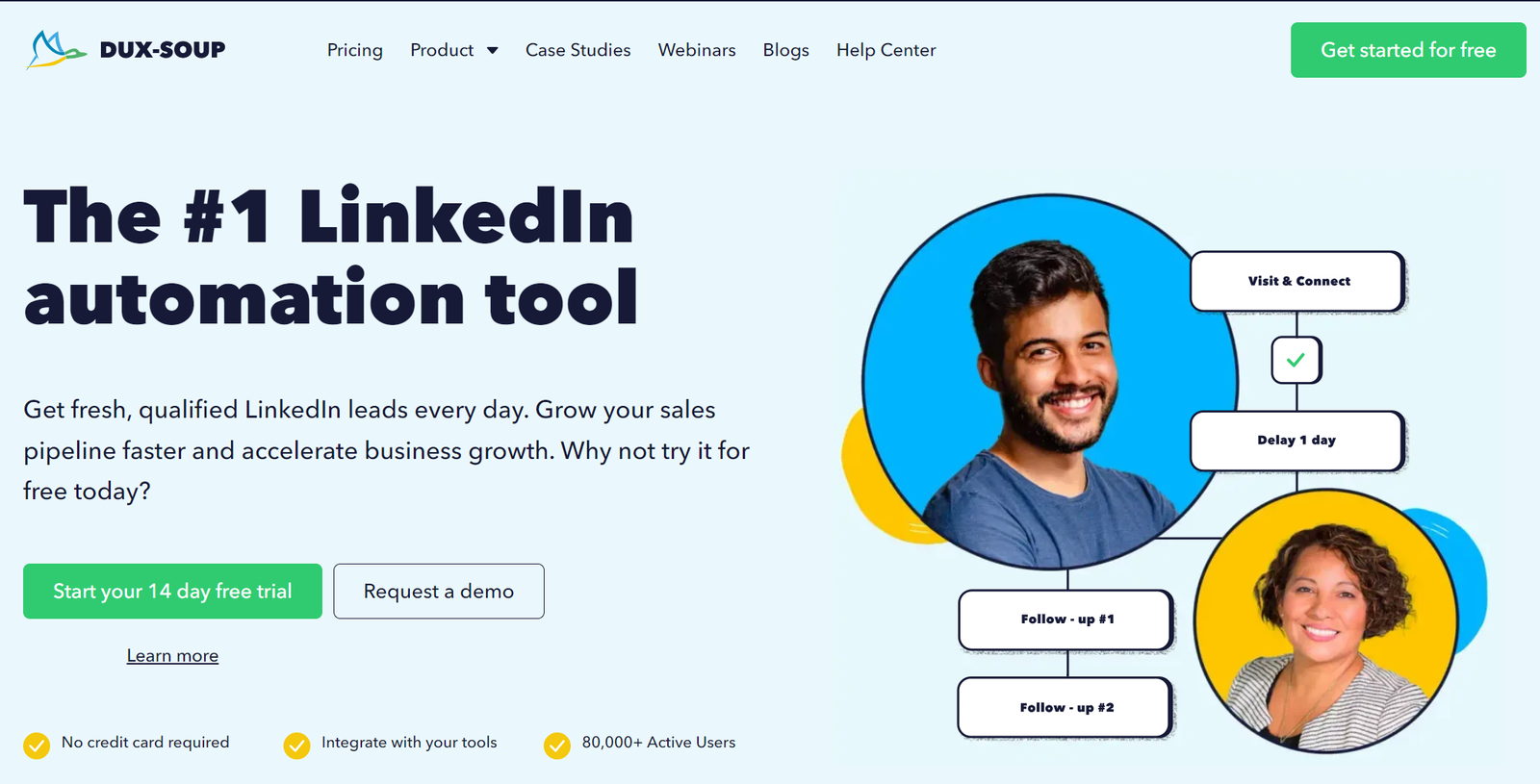
Dux-Soup is one of the most well-established LinkedIn automation tools that I frequently rely on to streamline lead generation. Here’s why it stands out:
- Automated Lead Generation: With Dux-Soup, I can easily automate repetitive tasks like viewing profiles, sending connection requests, and following up with messages. This allows me to efficiently grow my network while saving time on manual prospecting.
- Customizable Search Filters: One of Dux-Soup’s most powerful features is its ability to narrow down leads using customizable filters such as industry, job title, and company size. This ensures my outreach targets only relevant prospects, enhancing the quality of connections.
- CRM Integration: Dux-Soup integrates seamlessly with popular CRM platforms like HubSpot and Salesforce, enabling me to export leads and manage them efficiently within my broader marketing strategy.
- Analytics and Tracking: The tool’s built-in analytics provide insights into campaign performance, including data on profile views, connection requests, and follow-up messages. This helps me track success and refine my approach in real-time.
However, as with any LinkedIn automation tool, it’s crucial to use Dux-Soup responsibly to avoid over-automation and potential account restrictions. Despite these limitations, Dux-Soup remains an effective solution for automating LinkedIn outreach and lead generation.
LinkedIn Automation Tools #4: Meet Alfred
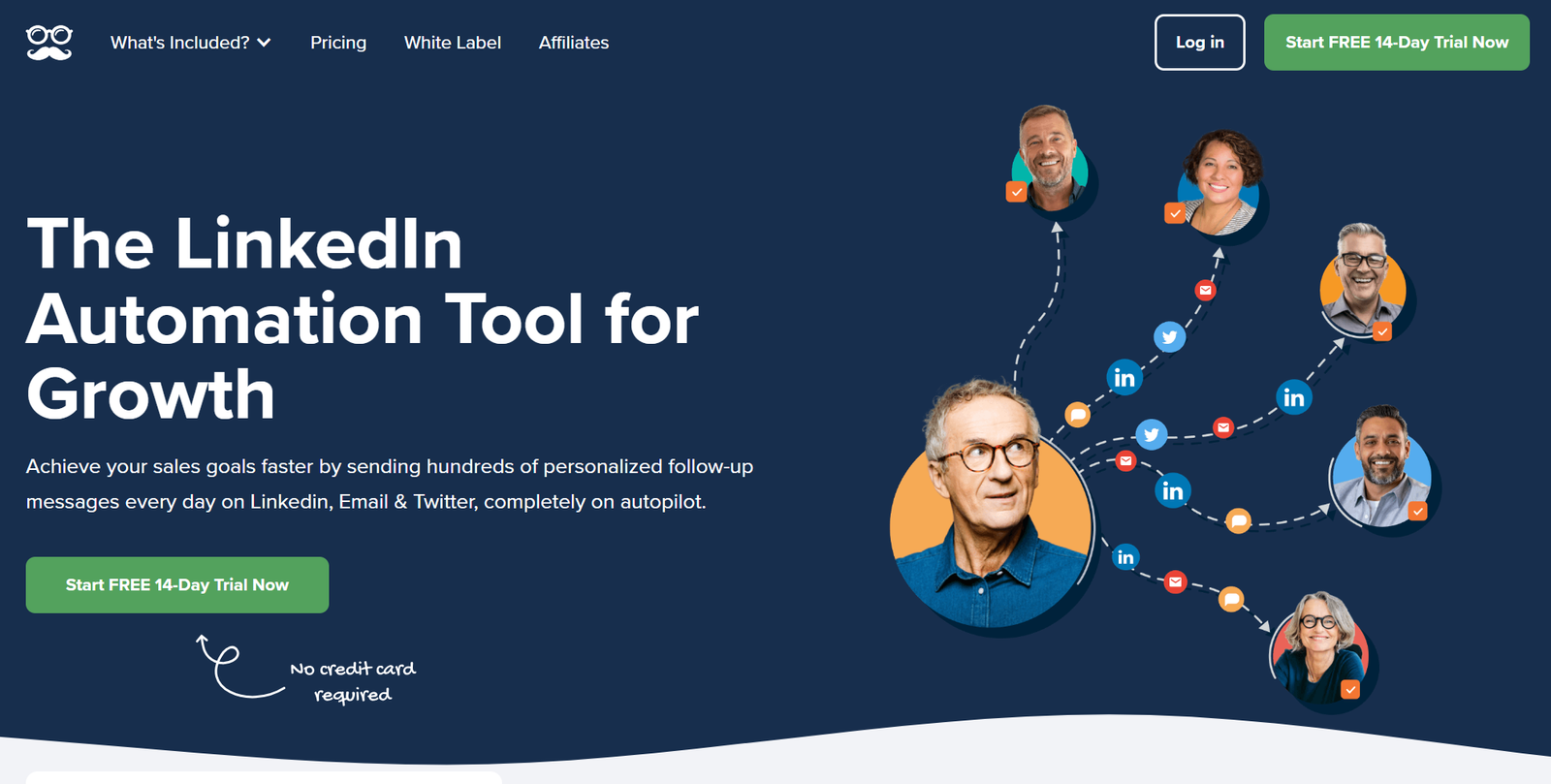
Meet Alfred is a comprehensive LinkedIn automation tool that I frequently use to streamline multi-channel outreach across LinkedIn, email, and Twitter. Here’s why it stands out:
- Multi-Channel Campaigns: One of the biggest advantages of Meet Alfred is its ability to manage multi-channel outreach. I can run campaigns not only on LinkedIn but also via email and Twitter, making it easier to connect with prospects across platforms. This feature helps expand my reach and increase conversion rates.
- Automated Messaging: Meet Alfred allows me to create automated messaging sequences that are personalized for each recipient. Whether it’s connection requests, follow-up messages, or InMail campaigns, the automation ensures I maintain engagement with leads without spending hours manually messaging.
- CRM Integration: The platform integrates with CRMs like HubSpot and Salesforce, which allows me to export lead data and manage conversations from one central dashboard. This is key for tracking and nurturing leads effectively.
- Team Collaboration: For larger campaigns, I can add team members to manage different accounts, assign roles, and monitor performance. This feature significantly improves collaboration and productivity.
- Analytics & Performance Tracking: The analytics dashboard provides insights into how my campaigns are performing. It tracks metrics like acceptance and response rates, allowing me to adjust my strategies in real-time for better results.
With these features, Meet Alfred has become an essential tool for managing large-scale LinkedIn outreach campaigns, saving me time and enhancing lead generation efforts. However, it’s crucial to use its automation features carefully to stay compliant with LinkedIn’s limits to avoid account restrictions.
LinkedIn Automation Tools #5: Zopto
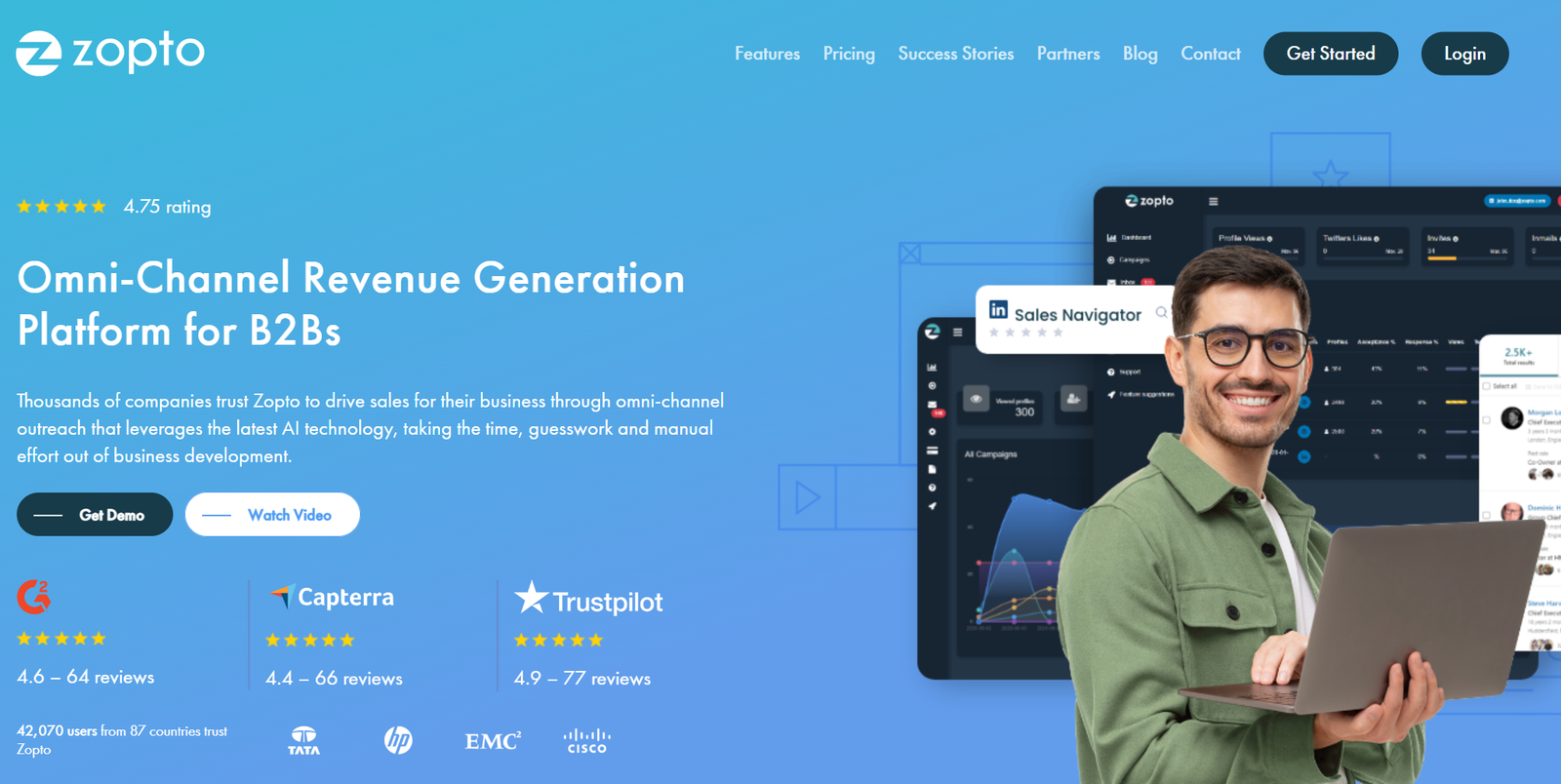
Zopto is a cloud-based LinkedIn automation tool that I regularly rely on for its powerful lead generation features. Here’s why Zopto stands out:
- Advanced Targeting Filters: Zopto allows me to target prospects based on various criteria, including job title, industry, location, and company size. This level of filtering ensures that my outreach is directed at the most relevant leads, significantly improving campaign effectiveness.
- Multi-Channel Outreach: One of Zopto’s strongest features is its ability to automate not only LinkedIn messaging but also email campaigns. This multi-channel approach helps me expand my outreach and engage with prospects more efficiently across platforms.
- AI-Powered Personalization: Zopto integrates AI to assist with crafting personalized campaigns. I can use the AI assistant, Zhoo, to manage inbox conversations and optimize messaging sequences, making my outreach feel personal and engaging.
- Campaign Management & Reporting: Zopto’s dashboard provides real-time insights into campaign performance. I can track response rates, measure engagement, and A/B test different messages to continuously improve my results.
- Seamless CRM Integration: Zopto integrates directly with CRMs like HubSpot and Salesforce, making it easy for me to sync lead data and manage my pipeline without switching platforms.
Zopto is ideal for businesses and marketing teams looking to scale their LinkedIn lead generation efforts while ensuring compliance with LinkedIn’s safety guidelines. With its powerful features and dedicated support, Zopto helps me automate my outreach while maintaining a high level of engagement.
Conclusion
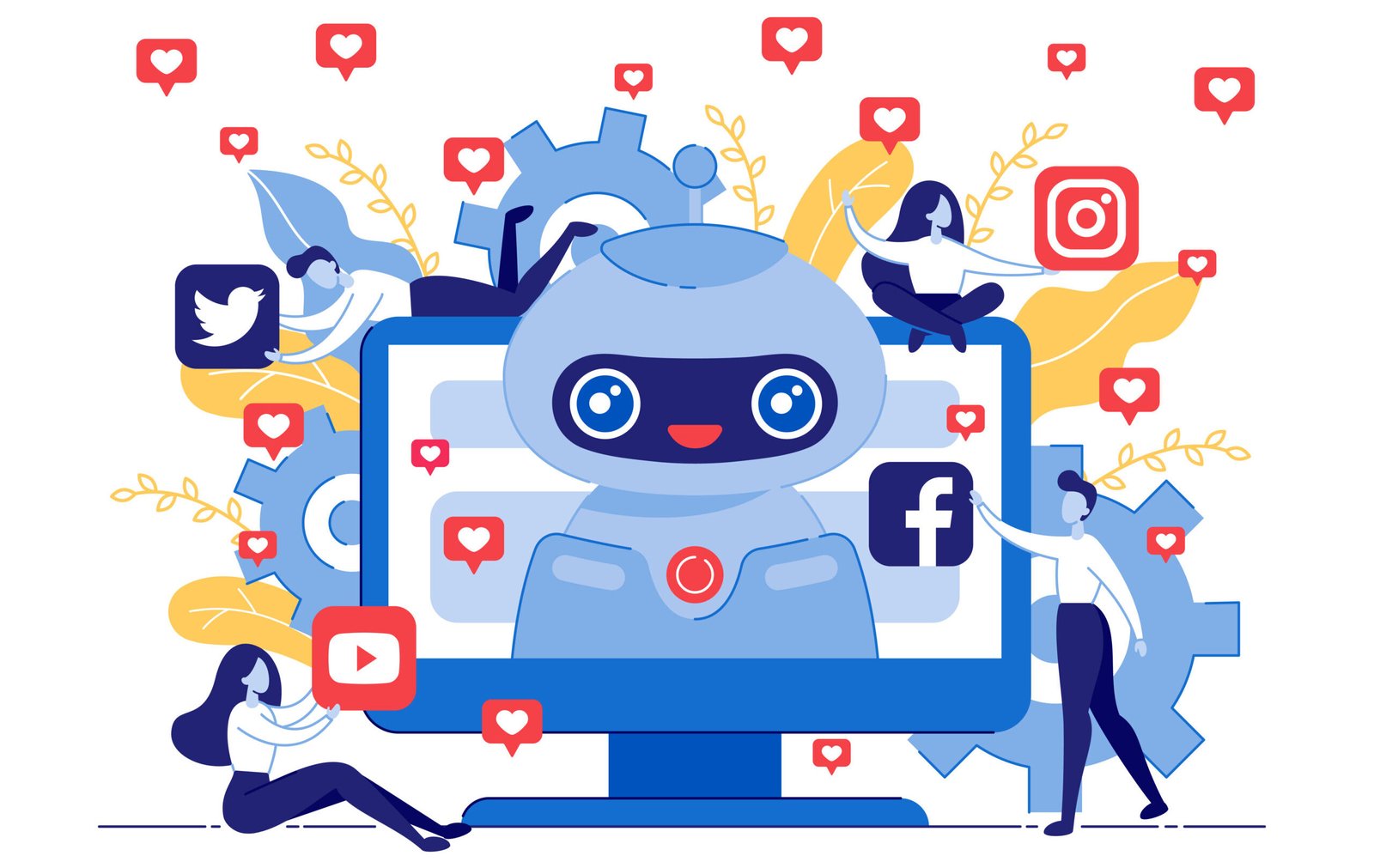
Incorporating LinkedIn automation tools into your marketing strategy can significantly streamline your lead generation and outreach efforts. Tools like Linked Helper, Expandi, Dux-Soup, Meet Alfred, and Zopto allow you to automate repetitive tasks, personalize your messaging, and scale your campaigns with minimal manual effort. However, the key to success is using these tools effectively while staying compliant with LinkedIn’s guidelines.
If you’re looking to integrate these tools into your strategy but aren’t sure where to start, I can guide you through the process. I can help you learn how to maximize their features, set up automated campaigns, and ensure your LinkedIn account remains safe. Feel free to reach out for personalized assistance.
FAQS
1. What are the best LinkedIn automation tools for marketers?
The best LinkedIn automation tools depend on your specific needs, but some top-rated options for marketers include Linked Helper, Expandi, Dux-Soup, Meet Alfred, and Zopto. Each of these tools offers unique features like personalized messaging, CRM integration, and multi-channel outreach capabilities, making them excellent for lead generation and scaling marketing efforts.
2. How do LinkedIn automation tools help with lead generation?
LinkedIn automation tools simplify the process of finding and reaching out to potential leads. Tools like Zopto allow you to filter prospects by specific criteria like job title, industry, and location, ensuring your outreach is targeted. Features like automated connection requests and follow-up messages save time and enhance lead nurturing, ultimately helping marketers focus on building relationships rather than manual tasks.
3. Are LinkedIn automation tools safe to use?
When used correctly, LinkedIn automation tools can be safe. Tools like Expandi and Zopto incorporate safety features such as time zone detection, random delays, and adherence to LinkedIn’s activity limits to mimic human behavior. However, overusing automation or using poor-quality tools can lead to account suspension. It’s essential to choose cloud-based, compliant tools and follow LinkedIn’s guidelines.
4. How do I choose the right LinkedIn automation tool for my business?
Choosing the right tool depends on your goals. If you need multi-channel outreach, Meet Alfred or Expandi might be ideal. For more extensive CRM integration and advanced targeting, Zopto is a strong choice. If you’re looking for a simpler, more user-friendly tool for basic tasks, Dux-Soup can be a great option. Always assess your campaign needs and evaluate the tool’s ability to personalize outreach and integrate with your existing software.
5. Can LinkedIn ban you for using automation tools?
Yes, LinkedIn can ban accounts if they detect abusive automation practices. Tools that don’t adhere to LinkedIn’s usage limits can trigger warnings or lead to permanent bans. To avoid this, use trusted automation tools like Expandi and Linked Helper, which are designed with built-in safety features that mimic human activity, such as randomizing actions and limiting the number of connection requests per day. Always use automation tools responsibly and stay within LinkedIn’s guidelines.